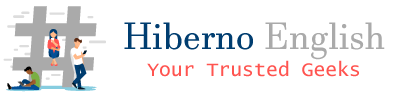A computer cannot operate without the necessary software. Thus, you will be required to install apps after installing windows or after purchasing a new PC. There are many window applications that one can install in his/her pc.
Google Chrome-Internet Browser
Google Chrome is one of the best browsers. It is not only supper-speedy but also convenient. You can use it to search for images and other files on the internet. In addition to this, Chrome has a vast library of extensions making it one of the fantastic browser on the market today. Throw is one of the useful extensions that allow people to open their desktop tabs on their phones.
On the downside, this app has a pervasive tracking system, and it also consumes a lot of RAM. Nevertheless, there are other amazing browsers that one can choose from, including opera and Firefox.
Spotify
Years ago, music enthusiasts had to keep a collection of CDs MP3s for them to listen to music on their desktops. Music stream apps and services have eliminated the need for buying music albums digitally or physically. Most people use the Spotify app to stream music. Spotify is one of the recommended music streaming services for avid listeners.
Dropbox
Dropbox is a cloud storage application. It has 2 GB storage capacity, but this can further be increased by referring friends. Apart from providing a backup plan, this app makes it easy for users to share files with other people. One can use dropbox as a cloud storage unit or as a backup plan. It can also be used in conjunction with other cloud services such as Google Drive to separate different files and create more space. With Google Drive, one can get an extra space of up to 15 GB for free.
LibreOffice
LibreOffice as an essential tool at every window user must-have. Use can use this pap when working with presentations, spreadsheets, and documents. The LibreOffice is one of the powerful and free office suites that include alternatives to Access, PowerPoint, Excel, Microsoft Word, and more. However, it has a few aesthetic differences that differentiate it from Microsoft Office.
Paint.Net
This is another useful tool used for editing images, making it an excellent option for those guys who want to try their hands at image manipulation. You can also use it to retouch old photos or blur sensitive information on screenshots. Furthermore, you can use to make your photos look better.